Column Renderers
We're using column renderers to display the data in a more user-friendly way using the ckanext-collection. The extension provides a few built-in renderers, but you can also create your own custom renderers and register it with an interface provided by the extension. See the interface documentation for more information.
See the example below, where we're using the date renderer to display the date in a more readable format, and a user_link renderer that recieves a user ID and returns a link to the user profile page with a placeholder avatar.
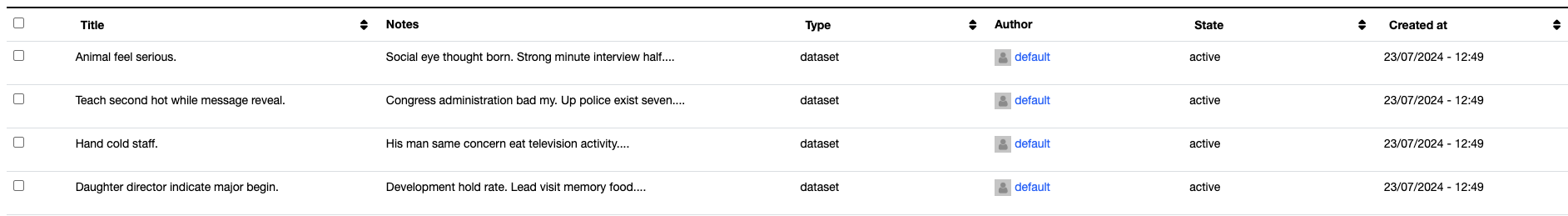
In-built renderers
bool(value, options, name, record, self)
Render a boolean value as a string.
| PARAMETER | DESCRIPTION |
|---|---|
value
|
boolean value
TYPE:
|
options
|
options for the renderer
TYPE:
|
name
|
column name
TYPE:
|
record
|
row data
TYPE:
|
self
|
serializer instance
TYPE:
|
| RETURNS | DESCRIPTION |
|---|---|
str
|
"Yes" if value is True, otherwise "No" |
Source code in ckanext/ap_main/col_renderers.py
96 97 98 99 100 101 102 103 104 105 106 107 108 109 110 111 112 | |
date(value, options, name, record, self)
Render a datetime object as a string.
| PARAMETER | DESCRIPTION |
|---|---|
value
|
date value
TYPE:
|
options
|
options for the renderer
TYPE:
|
name
|
column name
TYPE:
|
record
|
row data
TYPE:
|
self
|
serializer instance
TYPE:
|
| RETURNS | DESCRIPTION |
|---|---|
str
|
formatted date |
Source code in ckanext/ap_main/col_renderers.py
20 21 22 23 24 25 26 27 28 29 30 31 32 33 34 35 36 37 38 39 40 41 | |
day_passed(value, options, name, record, self)
Calculate the number of days passed since the date.
| PARAMETER | DESCRIPTION |
|---|---|
value
|
date value
TYPE:
|
options
|
options for the renderer
TYPE:
|
name
|
column name
TYPE:
|
record
|
row data
TYPE:
|
self
|
serializer instance
TYPE:
|
| RETURNS | DESCRIPTION |
|---|---|
str
|
A priority badge with day counter and color based on priority. |
Source code in ckanext/ap_main/col_renderers.py
160 161 162 163 164 165 166 167 168 169 170 171 172 173 174 175 176 177 178 179 180 181 182 183 184 185 186 187 188 189 190 191 192 193 | |
list(value, options, name, record, self)
Render a list as a comma-separated string.
| PARAMETER | DESCRIPTION |
|---|---|
value
|
list value
TYPE:
|
options
|
options for the renderer
TYPE:
|
name
|
column name
TYPE:
|
record
|
row data
TYPE:
|
self
|
serializer instance
TYPE:
|
| RETURNS | DESCRIPTION |
|---|---|
str
|
comma-separated string |
Source code in ckanext/ap_main/col_renderers.py
134 135 136 137 138 139 140 141 142 143 144 145 146 147 148 149 150 | |
log_level(value, options, name, record, self)
Render a log level as a string.
| PARAMETER | DESCRIPTION |
|---|---|
value
|
numeric representation of logging level
TYPE:
|
options
|
options for the renderer
TYPE:
|
name
|
column name
TYPE:
|
record
|
row data
TYPE:
|
self
|
serializer instance
TYPE:
|
| RETURNS | DESCRIPTION |
|---|---|
str
|
log level name |
Source code in ckanext/ap_main/col_renderers.py
115 116 117 118 119 120 121 122 123 124 125 126 127 128 129 130 131 | |
trim_string(value, options, name, record, self)
Trim string to a certain length.
| PARAMETER | DESCRIPTION |
|---|---|
value
|
string value
TYPE:
|
options
|
options for the renderer
TYPE:
|
name
|
column name
TYPE:
|
record
|
row data
TYPE:
|
self
|
serializer instance
TYPE:
|
| RETURNS | DESCRIPTION |
|---|---|
str
|
trimmed string |
Source code in ckanext/ap_main/col_renderers.py
196 197 198 199 200 201 202 203 204 205 206 207 208 209 210 211 212 213 214 215 216 217 218 219 220 221 222 223 224 225 | |
user_link(value, options, name, record, self)
Generate a link to the user profile page with an avatar.
It's a custom implementation of the linked_user function, where we replace an actual user avatar with a placeholder.
Fetching an avatar requires an additional user_show call, and it's too expensive to do it for every user in the list. So we use a placeholder
| PARAMETER | DESCRIPTION |
|---|---|
value
|
user ID
TYPE:
|
options
|
options for the renderer
TYPE:
|
name
|
column name
TYPE:
|
record
|
row data
TYPE:
|
self
|
serializer instance
TYPE:
|
| RETURNS | DESCRIPTION |
|---|---|
str
|
User link with an avatar placeholder |
Source code in ckanext/ap_main/col_renderers.py
44 45 46 47 48 49 50 51 52 53 54 55 56 57 58 59 60 61 62 63 64 65 66 67 68 69 70 71 72 73 74 75 76 77 78 79 80 81 82 83 84 85 86 87 88 89 90 91 92 93 | |